 Kia Optima: Using SIRIUS® Satellite Radio
Kia Optima: Using SIRIUS® Satellite Radio

Activation
In order to extend or reactivate your subscription to SIRIUS® Satellite Radio, you will need to contact SIRIUS® Customer Care at 1-888-539-7474. Have your 12 digit SID (Sirius® Identification Number)/ESN (Electronic Serial Number) ready. To retrieve the SID/ESN, turn on the radio, press the [SAT] button, and tune to channel zero.
Please note that the vehicle will need to be turned on, in Sirius mode, and have an unobstructed view of the sky in order for the radio to receive the activation signal.
1. SAT Button(SIRIUS® Satellite Radio)
Press the button to switch to SIRIUS® Satellite Radio. It cycles through the different bands as noted below.
SAT1➟SAT2➟SAT3➟SAT1...
2. SEEK Button (CHANNEL)
- Press
 button for less than
0.8 seconds to select previous or next channel.
button for less than
0.8 seconds to select previous or next channel. - Press
 button for 0.8 seconds
or longer to continuously move to previous or next channel.
button for 0.8 seconds
or longer to continuously move to previous or next channel. - If “CATEGORY” Icon is displayed at the top of the screen, channel up/down is done through the channels within current category.
3. SCAN Button
- When the SCAN button is pressed, it automatically scans the radio stations upwards.
- The SCAN feature steps through every channel, starting from the initial channel, for ten seconds.
- Press the SCAN button again to stop the scan feature and to listen to the currently selected channel.
- If "CATEGORY" Icon is displayed at the top of the screen, channel changing is done through the channels within current category.

4. CAT Button (CATEGORY)
- Press
 button to enter the
Category List Mode. The display will indicate the category items, highlight
the category that the current channel belongs to.
button to enter the
Category List Mode. The display will indicate the category items, highlight
the category that the current channel belongs to. - In the Category List Mode, press these buttons to navigate category list.
- Press ENTER Button to select the lowest channel in highlighted category.
- If channel is selected by selecting category "CATEGORY" Icon is displayed at the top of the screen.

5. INFOButton
Displays the information of the current channel as below when the button is pressed each time.
- When default display is CAT(Category)/CH(Channel) ➟ Artist/Title ➟Composer (if available) ➟ Category/Channel...
- When default display is ART(Artist)/TITLE(Title) ➟ Category/Channel ➟ Composer(if available) ➟ Artist/Title...
✽ Troubleshooting
1. Antenna Error
If this message is displayed, the antenna or antenna cable is broken or unplugged. Please consult with your Kia dealership.
2. Acquiring Signal
If this message is displayed, it means that the antenna is covered and that the SIRIUS® Satellite Radio signal is not available. Ensure the antenna is uncovered and has a clear view of the sky.
6. TUNE Knob & ENTER Button
- Rotate clockwise to increase the channel number or to scroll down the category list.
- Rotate counterclockwise to decrease the channel number or to scroll up the category list.
- Press this to make selection of channels or items.
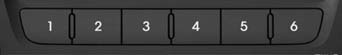
7. PRESET Buttons
- Press 1~6 buttons less than 0.8 seconds to play the channel saved in each button.
- Press 1~6 buttons for 0.8 seconds or longer to save current channel to the respective button with a beep.
![]() CAUTION IN USING BLUETOOTH® WIRELESS TECHNOLOGY CELLULAR PHONE
CAUTION IN USING BLUETOOTH® WIRELESS TECHNOLOGY CELLULAR PHONE
- Do not use a cellular phone or perform Bluetooth® wireless technology settings (e.g. pairing a phone) while driving.
- Some Bluetooth®wireless technology- enabled phones may not be recognized by the system or fully compatible with the system.
- Before using Bluetooth® wireless technology related features of the audio system, refer your phone’s User’s Manual for phone-side Bluetooth® wireless technology operations.
- The phone must be paired to the audio system to use Bluetooth® wireless technology related features.
- You will not be able to use the hands-free feature when your phone (in the car) is outside of the cellular service area (e.g. in a tunnel, in a underground, in a mountainous area, etc.).
- If the cellular phone signal is poor or the vehicles interior noise is too loud, it may be difficult to hear the other person’s voice during a call.
- Do not place the phone near or inside metallic objects, otherwise communications with Bluetooth® wireless technology system or cellular service stations can be disturbed.
- While a phone is connected through Bluetooth® wireless technology your phone may discharge quicker than usual for additional Bluetooth® wireless technology-related operations.
- Some cellular phones or other devices may cause interference noise or malfunction to audio system. In this case, storing the device in a different location may resolve the situation.
NOTE:
If you need more information about Kia’s Bluetooth® wireless technology. Contact kia website “www.kia.com” (OWNERS>General Info>BLUETOOTH wireless technology).
 SIRIUS® Satellite Radio information
SIRIUS® Satellite Radio information
Satellite Radio channels:
SIRIUS® Satellite Radio has over 130 channels, including 69 channels of 100%
commercial-free music, plus sports, news, talk and entertainment available nationwide
in you ...
 BLUETOOTH® PHONE OPERATION
BLUETOOTH® PHONE OPERATION
1. VOLUME button : Raises or lowers speaker volume. 2.
button : Activates voice recognition.
3. button : Places and transfers calls.
4. button : Ends calls or cancels functions. ...
See also:
Replacement
1.
Disconnect the negative (-) battery
terminal.
2.
Using the screwdriver, remove
the side cover (A).
3.
Loosen the mounting screw and
the ...
Removal
Replacing an on/off solenoid valve (SS-A, SS-B) does not require additional
hydraulic pressure adjustment; however, the hydraulic pre ...
Precautions For Catalytic Converter
If a large amount of unburned gasoline flows into the converter, it
may overheat and create a fire hazard. To prevent this observe th ...
